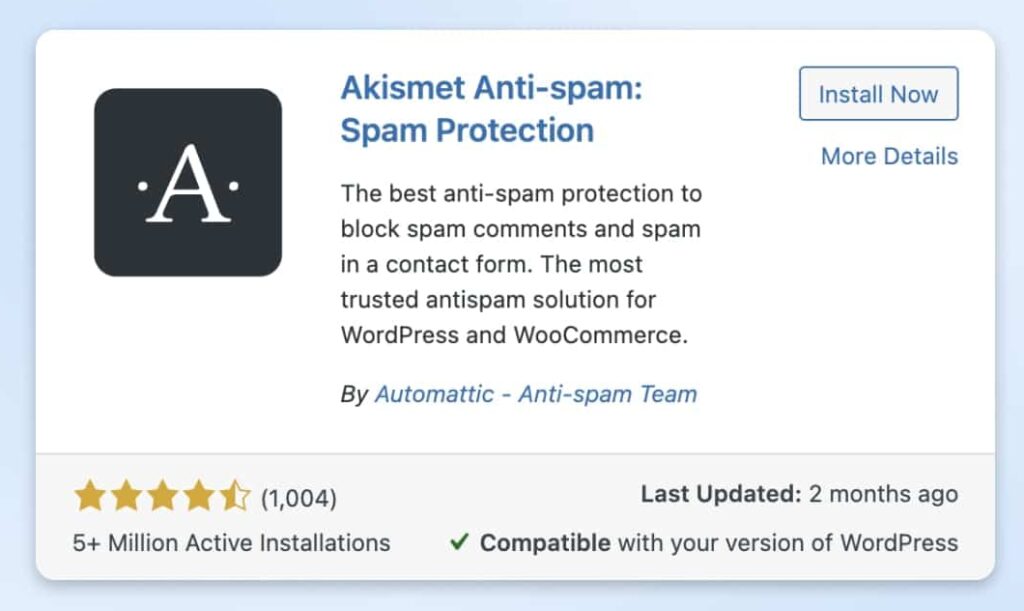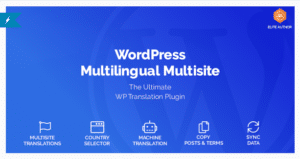9 must-have plugins which will make the best blog website !
In the vast blogging world, having the right tools can make all the difference. To ensure your WordPress blog is optimized for performance, security, and user engagement, we’ve curated a list of 9 must-have plugins that every blogger should consider.
1.Yoast SEO Premium
Any Blog website developer will first give importance to SEO friendliness, hence the first Plugin we have included is Yoast SEO , which is an inclusive tool that eases the effort of search engine optimization of user’s content, so user’s posts can be both readers-friendly and search engine-efficient. lets throw some lights on its relevant features , like ability of Real-time page analysis for content, image, meta description, and title optimization for optimum organic ranking. Also XML sitemap creation to enhance site indexing , readability check to make the content interesting and readable.
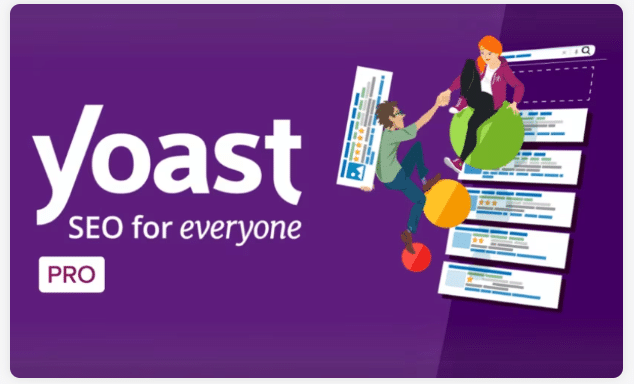
2. Akismet Anti-Spam
As the rising issue of spamming is unavoidable , hence our second plugins comes handy. Akismet Anti-Spam , This plugins helps in filtering out spam automatically and keeps user’s site clean by scanning comments and contact form submissions for spam. So basically it comes with solution for automatic filtering and detection of spam. Gives status history of each comment monitors spam action. It got discard feature to save disk space by blocking the worst spam.
3. WP Rocket
While we all know how a blog website scrolling and responsiveness would enhance or worsen the whole experience. So not keeping any gap for this we have included WP Rocket plugin, which is a powerful caching plugin that enhances user ‘s site speed and performance without requiring technical expertise. Thus, the key features is it will reduce load time, employ page caching. To ensure that the content is always accessible to visitors, cache preloading is enabled. Also, to compress CSS, HTML, and JavaScript files for optimization, uses static file compression.>
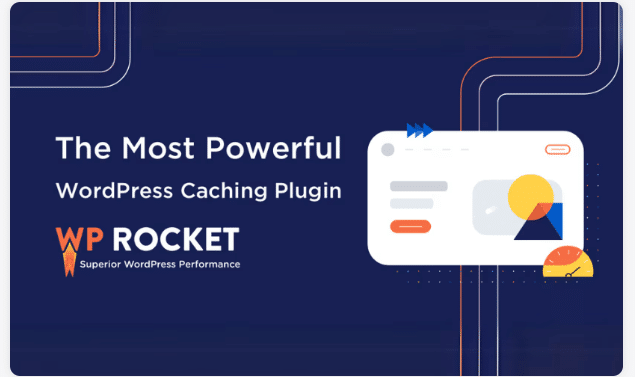
4. Elementor Pro
As we need to focus on the looks, design and theme of the website, we need to select the best plugin, if we want without coding and One of the top page builders is Elementor, which allows user to create custom layouts and designs without coding skills. The easy design drag-and-drop editor is one of the main key feature. It also have best features of responsive design to ensure mobile and all gadget across friendliness. Elementor gives a large library of pre-designed blocks and templates to chose from.
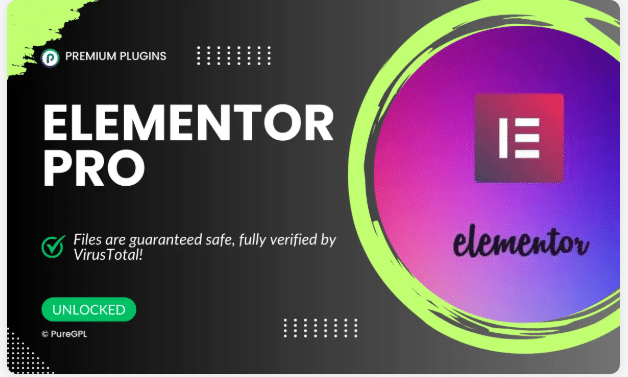
5. UpdraftPlus – Premium Backup & Restore Plugin
As we go on after the design and responsiveness, we give thrust on to keeping our Website Safe. UpdraftPlus is a paid backup and restore plugin that gives safety and security to the website. Through regular backups, we can protect our website from data loss, hacking, and other potential dangers. With UpdraftPlus, we can easily backup our site and restore it with the click of a button, knowing that the site is always secure. The most sorted feature is Automated backups to various cloud service. Then Updraft provides One-click restoration for easy recovery. More over Backups are scheduled according to align with the workflow.
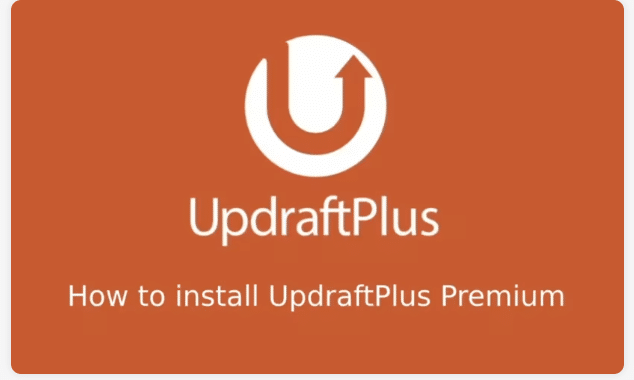
Download UpdraftPlus – Premium Backup & Restore Plugin
6. Smush Pro – WordPress Image Optimization Plugin
While we wont be compromising on optimization of images , we have considered Smush plugin. This plugin is a robust WordPress image optimization that compresses, resizes, and enhances the loading speed of images on the site. With top-notch features and cutting-edge technology, Smush Pro makes sure that user’s images are optimized for optimum performance and user experience. This plugins makes sure the quality of the image is not lost while compression. It allows bulk smushing to optimize multiple images at once. It got a lazyload feature to defer offscreen image.
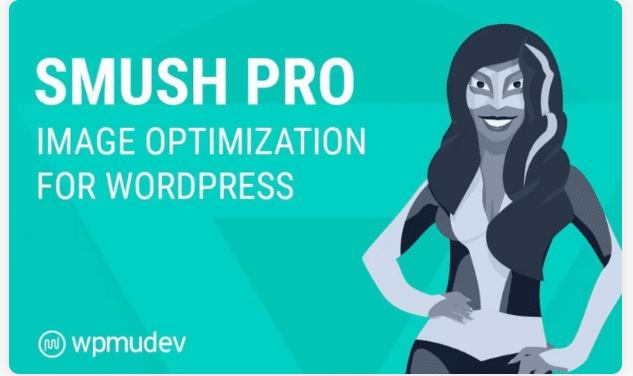
Download Smush Pro – WordPress Image Optimization Plugin
7. Monsterinsights
For analytics reports and insights we can consider Monsterinsights to Optimize the Performance of the site. The great advantage in Google Analytics plugin is Monsterinsights, allowing to use Google Analytics straight from the user’s WordPress dashboard. Enabling to learn much about the website’s functionality, user activity, and traffic sources by using Google Analytics Premium combined with Monsterinsights. Monsterinsights allows to make informed decisions by providing with transparent reports and real-time information to make the website more effective and drive more conversions. The best part is, its Real time stats for monitoring live traffic. Also it enables Enhanced eCommerce tracking for online store. Also, the unbeatable part is its reports are customizable to focus on metrics that matter.

8. WPForms
A best blog website will be requiring a communicating platform where bloggers would collect content , guest post submission any integration for payment forms for monetization. Also, importantly for feedbacks , subscriptions and other inputs. For this purpose the best plugin here , we have included is WPForms. Here with this user-friendly drag & drop WordPress form builder the feedbacks , creating contacts and also subscriptions are taken care of with out any trouble and code. It got two thousand plus templates, and is very much mobile and other gadget responsive. It also ensures SEO optimization with speed response to command. Multi-page forms , surveys ,file uploads, and payment integrations are few advanced features. Its constant evolving and updation as made possible to offer like smart reporting tools , custom calculator forms and conversion – focused form pages.
9. Really Simple SSL pro
Finally we need a security plugin for our website which can help the website to switch automatically to HTTPS by enabling SSL , and ensuring a secure data encryption, with also protecting against threats (security) like data interception and browser warning. For this purpose , We have included Really Simple SSL in our list. This plug in automatically enables HTTPS, securing data transmission and improving trust among visitors of the website. As Google favors SSL – enabled websites, so the rankings alos gets a boost. With boost in search engine and ranking the site credibility and security is enhanced.

Download Really Simple SSL pro
Why This Post is Worth Your Time
For success in the blogging industry, it is smart move to stay updated with the right tools required and to bring it in proper use. Tracking the tools used in current market in the industry is very vital. This curated list of essential plugins will come handy in enhancing site’s functionality as well as in seamless experience for the readers.